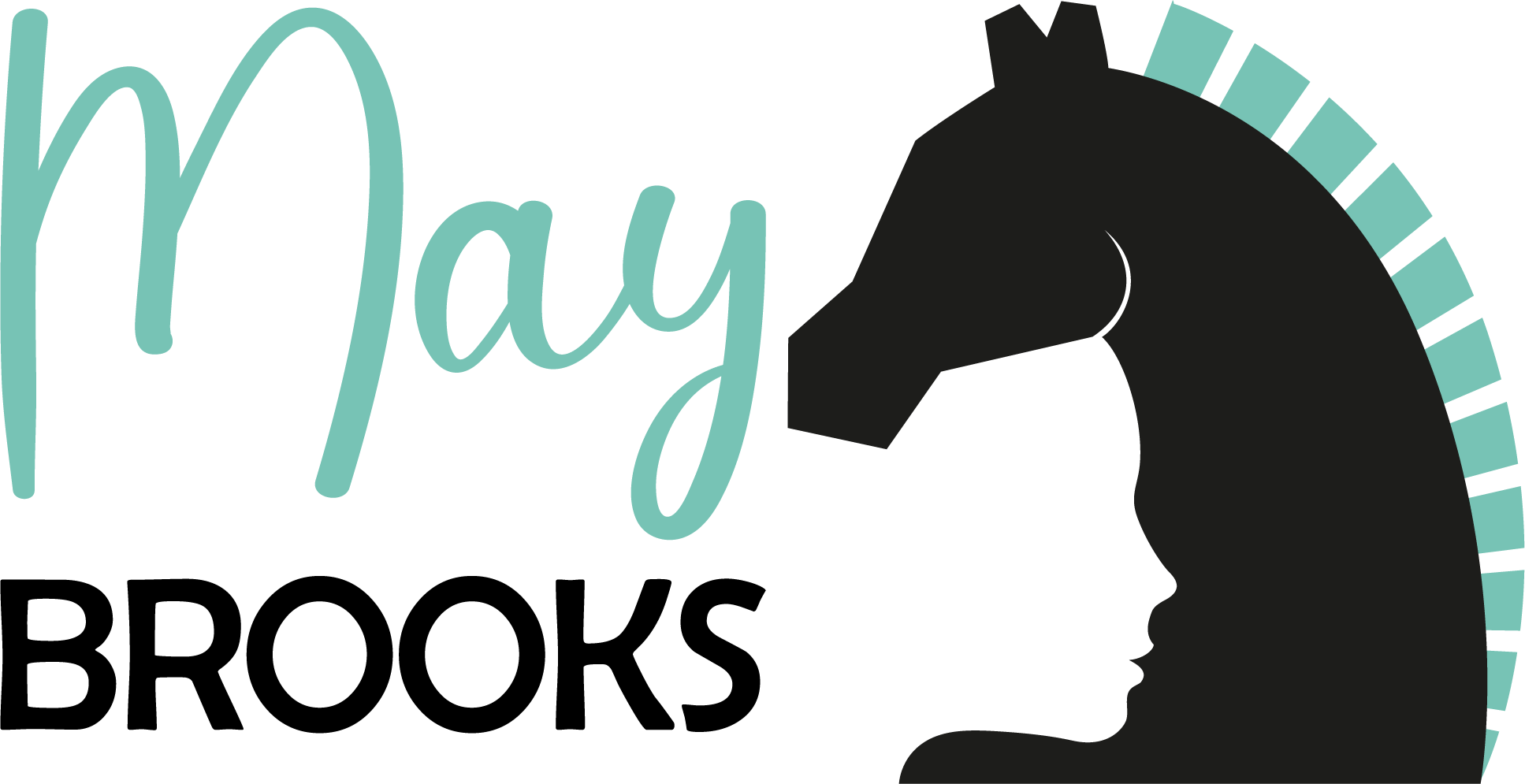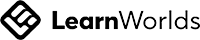Protect Your Child Online
Simple Steps, Real Results
Write your awesome label here.
In 60 minutes you'll learn to:
As a parent, I felt I didn't have the tools to protect my kids online. May's guidance changed that. It gave me the tools and skills to proactively protect them online.
Dr. Keren
This course gave me the confidence to protect my kids online.
The tools and guides are easy and practical.
Nir
Gone are the days of worrying about online dangers! May's course equipped me with a toolkit of practical strategies to keep my child safe in the digital world.
romy
Meet your instructor:
May Brooks
The Cyber Demystifier
May Brooks first fell in love with computers in the early 1990s, playing games like Mario Bros., Pushover, and Commander Keen. Her curiosity and competitive nature led her to explore "cheats" and "hacks" on IRC chats during the early days of the internet. These early explorations of the digital landscape would later prove invaluable as she built a successful career in cybersecurity.
May knows firsthand how scary the internet can be, and as a mother of three, she knows exactly how to protect her kids online.. May believes that staying safe on the internet doesn’t require you to be a master hacker or a security expert; it’s about understanding the threats, knowing the risks, and effectively mitigating them.
In this course, May distilled her 20 years of experience into an easy-to-follow, simplified guide for parents just like you. You'll gain access to the tools, techniques, and strategies she uses to safeguard her own family, giving you the knowledge and confidence to protect yours.
Write your awesome label here.
This is What You'll Get
Videos
Short and to the point, the videos in this course will swiftly guide you through the essentials of digital parenting. Each video is meticulously designed to be engaging and informative, breaking down complex cybersecurity concepts into clear, actionable steps that any parent can follow.
Summaries & Guides
Short and practical, the summaried & guides in this course provide invaluable resources for reinforcing the lessons learned in the videos. With lesson summaries, smartphone usage agreement, printable cyber tipsand step-by-step guides. These materials are designed to support your ongoing efforts to educate and protect your family online.
Tools & Assesments
The tools and assessments included in this course are tailored to enhance your understanding and application of digital safety practices. You'll "Spot the Phish", review key concepts and assess which parental control tool is right for you and you family,.
Learn. | Protect. | Empower. | Engage. | Secure.
Elevate your skills, conquer digital parenting challenges, and safeguard your children with ease.
By joining the CyberWise Parenting course, you will master critical online safety measures, tools and strategies that will empower you to protect your children from online dangers.
Learners
Content Units
Minutes
Write your awesome label here.
Frequently asked questions
Who is this course for?
This course is specifically designed for parents who are concerned about their children's online activities and want to ensure their safety in the digital world. No prior technologcal or cybersecurity knowledge is required.
What topics are covered in the course?
The course covers a wide range of topics, including:
- Understanding online threats and risks
- Setting up privacy settings and 2FA (Two-Factor Authentication)
- Choosing and using parental control apps
- Talking to children about online safety
- Managing digital footprints
- Identifying social engineering tactics
- Monitoring children’s online activities
How is the course structured?
The CyberWise Parenting course is divided into several modules, each focusing on a specific aspect of online safety. Each module includes video lessons, practical guides, and downloadable resources to help you implement what you learn.
How long does it take to complete the course?
The course is self-paced, allowing you to go through the material at your own convenience. It is designed to be comprehensive yet concise, so you can complete it within one day or spread it out over a few weeks. It's up to you
Will I have access to the course materials after completing it?
Yes, once you enroll in the course, you will have lifetime access to all course materials. This includes any updates or additional resources added in the future.
Are there any prerequisites for this course?
There are no prerequisites for this course. It is designed for parents of all technical backgrounds who are concerned about their children's online safety.
Are there any additional resources provided with the course?
Yes, the course includes several downloadable guides, such as:
- Step-by-step guide for privacy settings on various platforms
- Step-by-step guide to configure 2FA
- Personlized questionnaire that will helpp you choose the right parental control app for your family
- Smartphone usage agreement templates
These resources are designed to help you apply the course lessons effectively.
Can I share this course with other parents?
While we encourage you to share the benefits of the course with other parents, each enrollment is intended for individual use. If you know someone who would benefit from the course, please direct them to our enrollment page.
What makes this course different from other online safety courses?
In designing the CyberWise Parenting course, May Brooks-Kempler, a cybersecurity expert and mother of three., focused on KISS - Keep It Simple and Stupid. This course is first and foremost - PRACTICALE!
How can I stay updated on future courses and resources?
You can join our mailing list to receive updates on new courses, resources, and special offers. Follow us on social media and check our blog for the latest cybersecurity tips and news.
Is there a money-back guarantee?
Yes, we offer a 14-day money-back guarantee. If you are not satisfied with the course for any reason, you can request a full refund within 14 days of purchase.
What if I have more questions?
If you have any additional questions, please feel free to contact our support team at info@maybrooks.info. We are here to help!